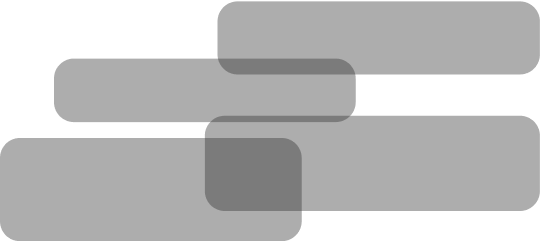Modern pickpocketing: How scammers steal money through malicious apps
Nowadays, thieves don’t need to approach you in person or reach into your pocket — instead, they target the money in your bank account. Below, we explain one of the most commonly used methods fraudsters employ to gain access to your phone — malicious APK files — how to protect yourself from them, and what to do if you fall victim to such fraud.
This type of cybercrime primarily affects older individuals or those unfamiliar with the different types of files that may be sent to their phones. Unfortunately, such cases are not decreasing.
The most widespread method involves sending the “target” a file disguised as an app in APK format. Through this file, the scammers gain control over the victim’s phone — including their SMS messages and apps linked to their bank cards — and transfer the funds to their own accounts.
In the video, we go into detail about the most common tricks fraudsters use to infiltrate your device, the steps you can take to stay safe, and what actions to take if you’ve already been deceived.
So, how can you protect yourself from fraud?
- First and foremost, never open suspicious files.
- If you’ve already opened and installed such an app, immediately delete the app and, if needed, your Telegram account, as your account might have started automatically spreading the malicious file to others.
- Call the person who sent you the file to let them know — they’re likely unaware their account was compromised.
- Most importantly, go into your payment apps (Payme, Click, Paynet, or your bank’s app) and remove any unfamiliar devices from the settings menu.
- Don’t forget to change the phone number linked to your bank card, which can be done through an ATM.
- If you notice money disappearing from your account and you’re unsure what to do in the moment, immediately call your bank and have your card temporarily blocked. This will stop the fraudsters in their tracks. You can proceed with the other safety steps afterward.
One more important note:
This type of fraud doesn’t only come via APK files — it can also be disguised as suspicious links. For example, scammers create websites that closely resemble official ones, with almost identical URLs. If you mistakenly enter your payment details on one of these sites, they can use the SMS verification codes to gain access to your bank card.
The simplest and safest rule:
Never open suspicious apps or links sent to you. Only install apps from official stores like Play Market, Galaxy Store, or Mi Store.
Related News

19:46 / 12.02.2026
Tashkent car dealership executives detained over alleged UZS 10 billion fraud scheme

15:25 / 12.02.2026
Fergana-based call center scam netted $125,000 from elderly Russians

13:51 / 11.02.2026
Authorities foil $600,000 scam involving mineral-rich state land

16:22 / 02.02.2026